Quick Fix for Tailwind CSS Issues in Next.js 13 with Shadcn UI
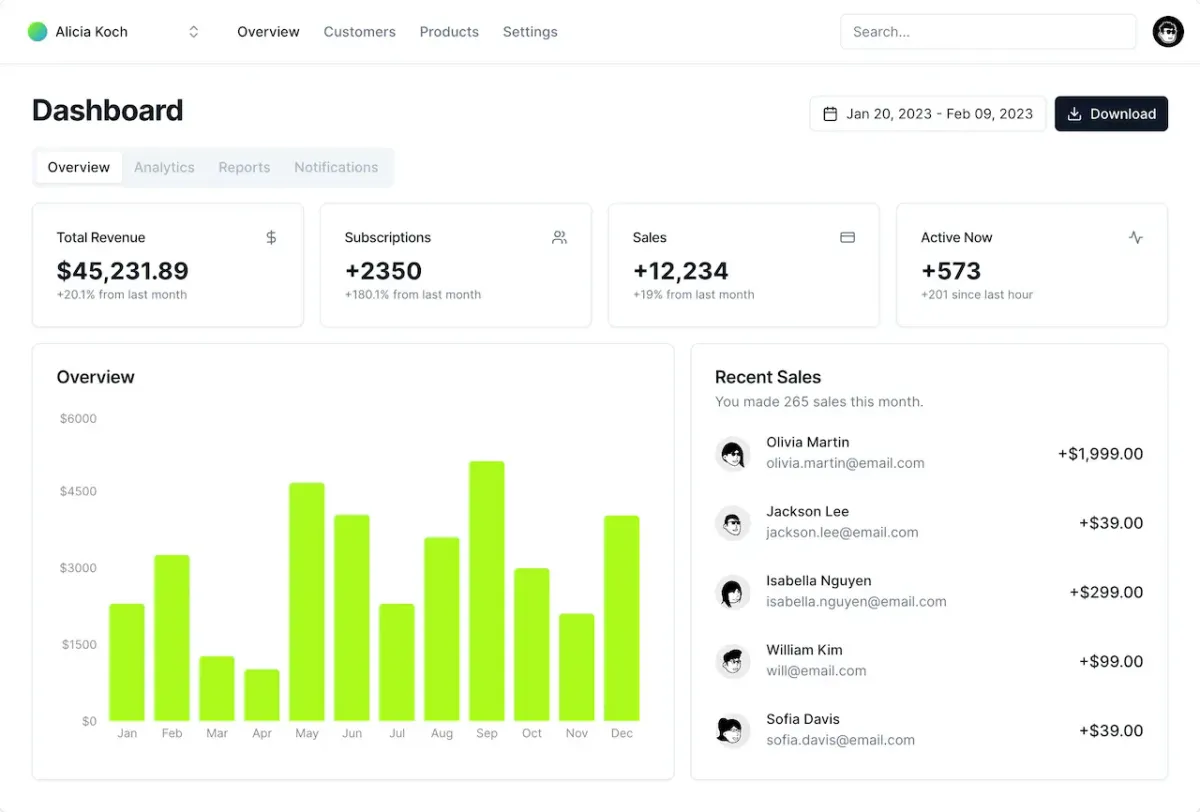
Adding Shadcn UI breaks Tailwind CSS in your Next.js 13 project ? Let's tackle the common issues swiftly.
The Problem: Tailwind Styles Not Applying
Post Shadcn UI installation, Tailwind styling might disappear. Here’s how to fix it:
Fix 1: Correct Your Content Paths
If your project uses a src folder, adjust your tailwind.config.js:
Adjust Content Paths:
content: [
'./src/app/**/*.{ts,tsx}',
'./src/components/**/*.{ts,tsx}',
]This ensures Tailwind looks in the correct directories.
Fix 2: Include Shadcn Components in Tailwind
Shadcn components might not find Tailwind styles. Here's the fix:
Update tailwind.config.js:
content: [
// ... other paths
'./@/**/*.{ts,tsx}',
]This inclusion makes sure Shadcn components are styled by Tailwind.
Summary
Check your project structure and tailwind.config.js paths for a smooth integration of Tailwind CSS with Shadcn UI in Next.js 13.



